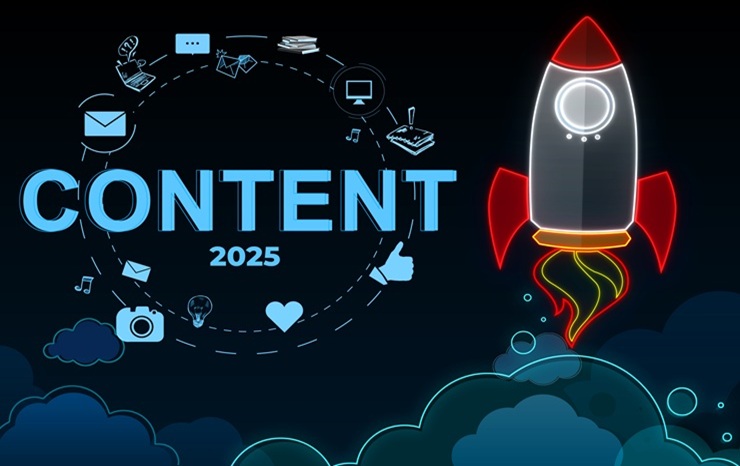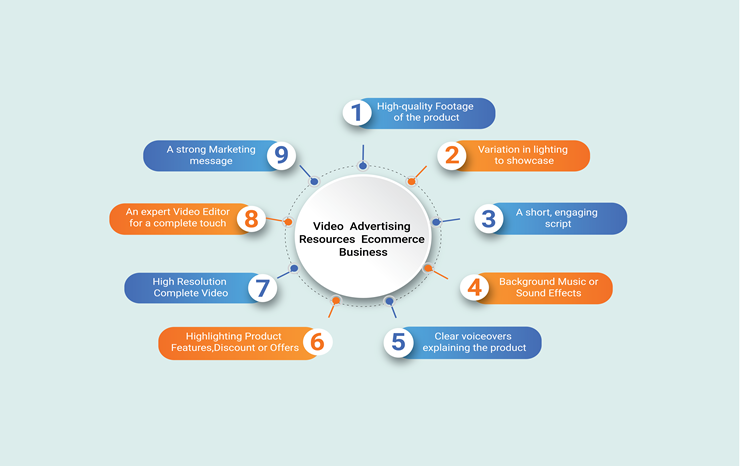How to Plan Your Ecommerce Marketing Video Production Process

E-commerce video marketing is the practice of using engaging videos to promote products or services in online stores. From showcasing product details to creating immersive shopping experiences, it’s a powerful tool to grab attention and drive conversions. Did you know that 84% of people say they’ve been convinced to buy a product after watching a video? Moreover, 88% of marketers report that video gives them a solid return on investment (ROI).
When it comes to effectiveness, shorter formats, like a 15-second promo video for FB and PPC marketing services, perform remarkably well. These bite-sized ads are perfect for grabbing attention in busy feeds, ensuring potential customers pause and explore more. A well-organized approach to ecommerce video ads can maximize engagement, boosting both clicks and conversions.
To ensure success, an e-commerce video marketing campaign must be planned and executed with precision. Start by identifying your target audience and the platform they’re most active on. For example, the western video market tends to prefer short, high-quality ads that convey value quickly. Whether it’s video ad production for social media or tailored ad video production for PPC campaigns, the key is consistency in quality and messaging.
1. High-quality Footage of the product
A high-quality video footage of the product is like the whole outbody of the content. You have amazing products, strong message and branding, but if you consider quality during the shoot of your product for video marketing, it just cannot reach to your audience mind and the message you want to amplify just get avoided. Here are some tips you can follow to take footage of the product:
1. Choosing the best Camera
Using a DSLR, mirrorless camera, or high-quality smartphone with a stable resolution (above 1080) is the most handy and also budget friendly option. Remember one thing, the device should not compromise the lightning, color, and the clarity of the footage. You may look for amazon or your near gadget outlets for the device. Recommended to seek help from an expert while purchasing.
Recommended Camera Options
DSLR/Mirrorless Cameras
-
Canon EOS R50
-
Sony ZV-E10
-
Nikon Z30
Action Cameras
-
GoPro HERO12 Black
-
DJI Osmo Action 4
Point-and-Shoot Cameras
-
Sony RX100 VII
Recommended Mobile Options
-
iPhone 15 Pro
-
Samsung Galaxy S23 Ultra
-
Google Pixel 9
2. Get a Tripod
Using a tripod makes your video shooting more easy to avoid shaky footage, consistent framing and versatility a tripod provide you an extra-ordinary advantage. It help you not to be very busy with your camera position rather than focusing the footage of your product.
How to choose the right one:
-
Measure the weight accordingly with your device.
-
Look for a tripod with adjustable height to capture a variety of angles.
-
Look for a carbon Fiber material tripod for durability and easy accessibility.
-
Look for Fluid Head Tripod for video works.
-
Look for non-slip rubber feet for indoor use or spiked feet for outdoor stability.
-
Ensure it supports your device, whether it’s a smartphone, DSLR, or GoPro.
-
Trusted brands like Manfrotto, Joby, Vanguard, and Benro offer reliable tripods.
3. Plan Your Shots
Before shooting, it’s crucial to plan the types of shots you need to showcase your product effectively. Think about the story you want to tell with your visuals and how you’ll highlight the key features. A solid shot plan helps maintain consistency, avoid unnecessary retakes, and save time.
Pro Tips:
-
Focus on showcasing your product from multiple angles
-
Ensure your shots are well-lit, with soft
-
Choose simple, clutter-free backgrounds to keep the focus
-
Focus on smooth camera movements, like pans or zooms, to highlight features
Organizing the shooting
lifestyle shots into your product video helps your audience to imagine how the product fits into their lives. These shots create an emotional connection by showing the product in real-life situations, making it more relatable and desirable. Capturing your product that how it being used in everyday scenarios, demonstrates products value and functionality. Featuring people from various backgrounds makes your product appeal to a wider audience. The shots should be highlight the pain-points of your customer so work on that based on their psychology.
Pro Tips:
-
Show the product in action
-
Include diverse models or settings
-
Focus on the product experience
-
Create an aspirational vibe with empathic approach
2. Variations in lighting to showcase
Lighting is super important when showing off your product, whether it's in photos or videos. The right lighting can make a product look amazing, while bad lighting can make it look flat and unappealing. If you're running a small or medium business, learning how to use different types of lighting can make your product look more professional and grab the attention of your customers.
Types of Lighting for Product Shots
-
Natural Light
Natural light is free and easy to use, especially if you have big windows in your space. It’s soft and makes your product look natural. To control how bright it is, use a curtain to block out too much sunlight. -
Best for: Small businesses that want a simple setup.
-
Pro Tip: Use a white board or a piece of foam to bounce the light back onto the product and fill in any shadows.
-
Softbox Lighting
A softbox is a light source that softens the light, giving your product a nice, even look. It's great if you want to avoid harsh shadows. It works for almost any product, from gadgets to beauty items. -
Best for: Small to medium businesses, especially for products like makeup, electronics, or jewelry.
-
Pro Tip: Position your softbox at a slight angle to your product, about 45 degrees, to get the best lighting.
-
Ring Lights
Ring lights give a smooth, even glow, which makes your product look really nice. They’re especially good if you’re filming close-up shots of small items like cosmetics or jewelry. -
Best for: Small businesses, close-up shots of products like makeup or jewelry.
-
Pro Tip: Put your product directly in the middle of the ring light for even lighting on all sides.
-
LED Panels
LED panels are adjustable, which gives you a lot of control over how bright the light is. These are great for larger setups and give you flexibility if you’re filming multiple products at once. -
Best for: Medium businesses that need a more flexible lighting setup.
-
Pro Tip: Use two LED panels: one for the main light and one for filling in the shadows.
-
Backlighting
Backlighting means placing the light behind your product to create a cool outline or glow. It’s perfect for products like glassware, bottles, or anything that’s transparent. -
Best for: Products that are see-through, like bottles, glasses, or jars.
-
Pro Tip: Pair backlighting with a softbox or other lighting to make sure the product doesn’t end up looking too dark.
-
Spotlights
Spotlights focus light on one part of the product, making it stand out. This is great for showing off special features, like a logo or a design detail. -
Best for: Products that have specific features you want to highlight.
-
Pro Tip: Use a spotlight along with softer lights, like softboxes, to keep things balanced.
3. A short, engaging script
Creating a short, engaging script for your product video is a key part of making your content stand out. You don’t need to write a novel; just keep it simple, fun, and to the point. Whether you're showcasing a new product or explaining how it works, a short, engaging script will grab your audience’s attention and make your product memorable.
Here’s a quick breakdown of how to create a script that keeps your audience hooked:
1. Start with a Hook
You need to grab the viewer’s attention right away. Open with something interesting or ask a question to make them curious about what’s coming next. For example, "Ever wondered how to get your skin glowing all day long?" or "Want to boost your productivity without breaking a sweat?"
2. Keep it Brief and Focused
People have short attention spans, so keep it short—no more than 1-2 minutes. Get to the point quickly, and don’t overload your audience with too much information. Stick to one main point or feature you want to highlight in the video. For example, if you’re showcasing a skincare product, focus on its key benefits—how it hydrates, protects, and makes skin look fresh.
3. Show, Don’t Just Tell
Your script should guide the visuals, but remember, the product needs to do most of the talking. Use visuals to highlight what you’re saying. If you’re talking about how a product is easy to use, show someone using it in real life. Make the video feel more natural, not too scripted.
4. Add a Call to Action
You want your viewers to do something after watching your video. Whether it's visiting your website, following your social media, or buying the product, make sure your script ends with a clear call to action. For example, "Want to try it for yourself? Head to our website now and get 20% off your first order!"
4. Background Music or Sound Effects
When selecting background music, keep it simple and subtle. It should complement the message without overpowering the voiceover. The mood of your video will dictate the type of music you choose:
Choosing Background Music
Upbeat and Motivational
For a dynamic and energetic vibe, especially if you’re showcasing a product with a strong, positive impact.
Calming and Relaxing
For lifestyle or wellness products that need a soothing and peaceful atmosphere.
Modern and Techy: If your product is innovative or tech-related, go for something that sounds futuristic and sleek.
Sound Effects
Sound effects can add depth and realism to your video. For instance, the sound of a product being opened, a click, or a swoosh can make your video more immersive and interesting. Just make sure they don’t overpower the voiceover.
Where to Find Background Music and Sound Effects:
For Background Music:
A great option with a wide variety of high-quality music tracks. You can filter music by mood, genre, and even tempo. It offers a subscription plan for unlimited downloads.
Another fantastic platform for royalty-free music. Artlist offers high-quality tracks across various genres, with an easy-to-use search function.
Free to use with no copyright issues for YouTube videos. It has a wide range of background music and sound effects to choose from.
Offers a large collection of free music tracks for different types of projects. It’s easy to navigate and has a range of genres to choose from.
For Sound Effects:
Freesound
This platform is perfect for free sound effects. There’s a huge community contributing to the library, and it has everything from simple sound effects like button clicks to more complex ambiance sounds.
Soundsnap is a subscription-based service with high-quality sound effects, offering a wide range of categories. It’s a solid choice if you want professional-level sound effects.
Another excellent source for free sound effects and music. They offer thousands of sounds, with a premium option for higher quality.
For Voiceovers
If you're not doing the voiceover yourself or need an extra touch, here are some tools to help create clear and professional voiceovers:
A free, open-source audio recording software that’s easy to use. You can record your voiceovers, edit them, and even add sound effects or background music.
A paid service that converts text to voice using AI. It offers different voice styles and tones, which makes it suitable for various kinds of product videos.
5. Highlight product features, discounts, or offers using animations
Studies show that 72% of customers would rather watch a video to learn about a product or service than read text-based content. Animated videos are more likely to capture and hold attention, making them an effective tool for explaining product features or offers.
Animated explainer videos can increase conversion rates by up to 80%. This means if you’re using animation to highlight a product feature or a time-sensitive offer, there’s a significant chance that viewers will take the desired action (like making a purchase).
People retain 95% of a message when they watch it in a video, compared to only 10% when reading it in text. This shows the effectiveness of using animations to convey product features or offers. The use of visual storytelling through animation enhances memory retention and product recall.
73% of B2B marketers say that video has had a positive impact on their ROI, with animated content being a key contributor. Animations help businesses simplify complex ideas, making it easier for customers to understand product benefits, thus increasing their likelihood of making a purchase.
6. High Resolution Complete Video
High-resolution videos, such as 1080p or 4K, make your content look sharp, detailed, and professional. In today’s digital world, viewers are increasingly drawn to crisp, clear visuals. This elevates the overall perception of your brand and enhances the user experience by presenting your products or services in the best possible light.
Changing Customer Experience
In today’s world, people are getting used to high-definition content across all platforms. Customers expect detailed and visually rich content, especially when making purchasing decisions. Brands are shifting to 4K content, offering better product insights through HD images and videos. With VR and AR technology gaining traction, these trends show that customers want immersive, lifelike experiences. High-resolution videos build trust and provide a sense of authenticity, ultimately influencing buying behavior.
Recent Trends in Video Content
-
Shift towards 4K and HD quality.
-
Immersive AR/VR experiences.
-
Mobile-first video consumption.
-
Interactive and engaging video formats.
How to Make High-Resolution Videos
As we discussed earlier, we need to take out good footage first. Then, we have to make sure that the camera settings are optimized to shoot at the highest resolution possible. The next step is to ensure proper lighting and use a tripod for stability to avoid shaky footage. After shooting the raw footage, use professional editing software to fine-tune the video, adjusting things like color grading, contrast, and sharpness to get the best quality output.
Expertise and Tools Required
Creating high-resolution videos requires both expertise and the right tools. You’ll need a solid understanding of video production basics, including composition, lighting, and framing. When it comes to tools, you’ll need a camera or smartphone capable of shooting at high resolutions (1080p or 4K). After filming, professional editing software like Adobe Premiere Pro or Final Cut Pro will help you create polished content. If you're using 4K, make sure your computer has sufficient processing power and storage to handle the large files.
Tools and Expertise Needed:
-
Professional video editing software.
-
High-quality camera or smartphone.
-
Proper lighting equipment.
-
Computer with high processing power.
7. An expert Video Editor for a complete touch
An expert video editor knows how to turn your footage into a great video. They’ll make sure your video looks smooth, sounds good, and grabs attention. From cutting out unnecessary parts to fixing colors, they know how to make everything look just right for your brand.
Benefits:
-
An expert can get the job done faster than someone less experienced
-
It might cost more upfront, but hiring an expert avoids mistake
-
Experts know how to make your video look polished and professional
When you hire an expert, they know exactly what they’re doing. You won’t have to spend time figuring things out. They’ll get through the editing process quickly, and you’ll have your video ready in no time.
Hiring an expert helps you avoid mistakes like bad audio or rough cuts that could cost more to fix later. They’ll make sure everything is right the first time, saving you from extra costs.
You also can let us handle it just by clicking here, so you can focus on what you do best, growing your business!